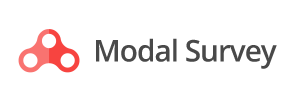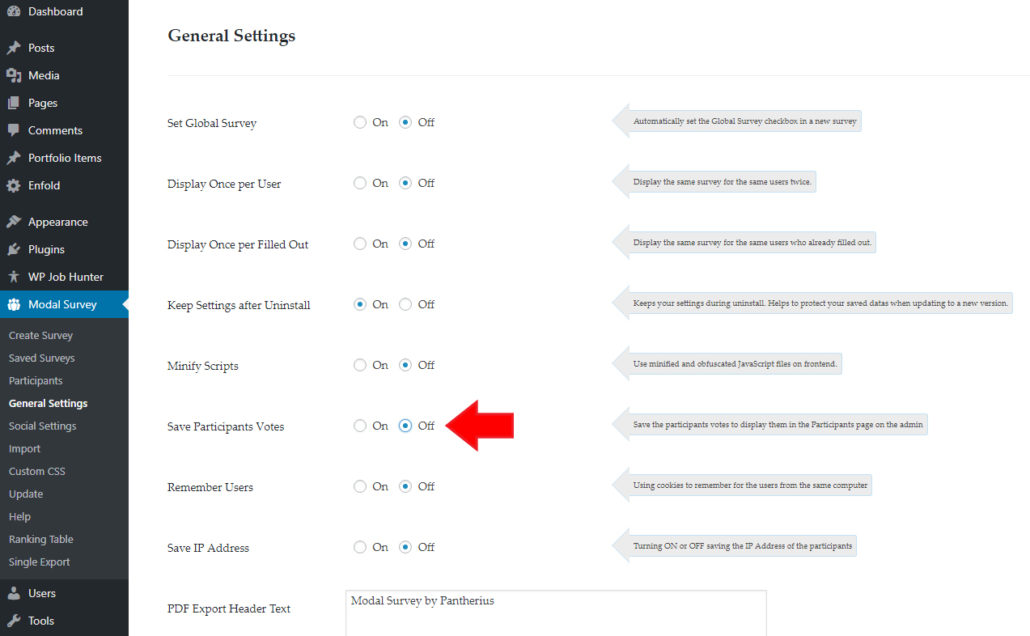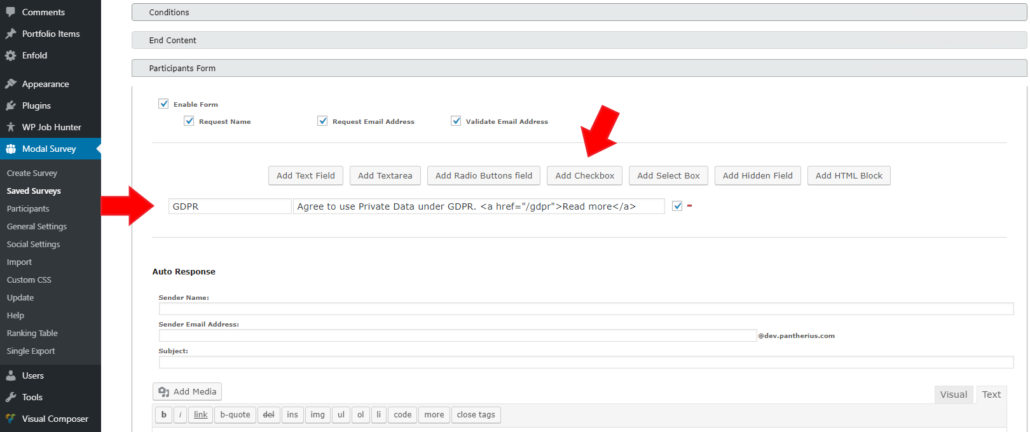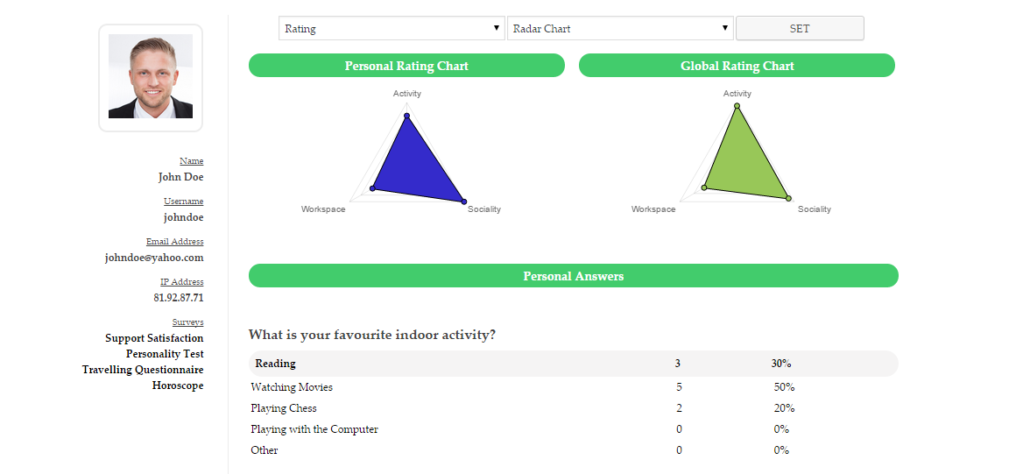Modal Survey is a WordPress Premium Plugin which is completely GDPR complaint.
How to turn OFF collecting private data
Turn OFF the Save Participants Votes and the Save IP Address in the General Settings under the Modal Survey admin navigation menu:
This way, the plugin won’t save any personal data, that means you have some limitations. With this method, you won’t be able to display any individual data without recording these type of data, but you will still able to work with the aggregated results.
Notification checkbox in the Participants Form
Ability to view and remove Private Data
Find the detailed data under the Participants Page under the Modal Survey admin navigation menu:
You can delete any of the private data anytime by using the Delete Button at the bottom of the page. It is also possible to remove more, selected entries.
Sending the personal data can be achieved manually upon request by creating a screenshot or copy the data directly to the email content.
Third Party Integrations
Modal Survey provides the option to use different newsletter service providers (eg.: MailChimp, Active Campaign, etc.) to pass the user’s details and automatically subscribe to your newsletter list. This option can be enabled by the Campaigns tab. Read more about the Campaign Feature in the documentation here.
Data Protection
All information used by the plugin (except data, that passed by the Campaign feature to third party newsletter service providers) recorded in your website’s local database, including the personal data that requested by the Participants Form at the end of the survey. We believe WordPress is a great choice to make sure all private data is in safe with correct hosting and site’s configuration.